Hearing HotSpot Server
Real-time audio via Wi-FiProduct Highlights
- Works on Apple iPhone, Android phone and tablets
- Basic App is free
- Use your own headphones or earbuds
- Service is available wherever you see the Hearing HotSpot™ logo
- Reliable, clear connection using Wi-Fi. Just download the app, open it, select the channel, and adjust the volume!

Description
The next-generation Hearing HotSpot™ system features everything you need to stream multiple channels of audio in real time over an enterprise Wi-Fi network. Once a system is installed in a venue, the software license is activated by Williams Sound based on the number of channels (up to 32 per server box, either Analog or Dante™) at that venue. Venue controlled advertising/messages, made available through simple web portal and system updates, are delivered to the venue without on-site visits.
System Includes
- Hardware - New, all-in-one Hearing HotSpot server
- Software and Software License (based on # channels)
Note: iPhone pictured is not included.
Each Hearing HotSpot Server is configured at Williams Sound. Call your Williams Sound representative to get more information on how to order your system.
Hearing HotSpot, BYOD, B.Y.O.D., hearing hotspot, hearing hot spot, wi-fi streaming, audio over wi-fi, hearing-hotspot

Features
- Works on Apple iPhone, Android phone and tablets
- Basic App is free
- Use your own headphones or earbuds
- Service is available wherever you see the Hearing HotSpot™ logo
- Reliable, clear connection using Wi-Fi. Just download the app, open it, select the channel, and adjust the volume!
Specifications
Hearing HotSpot Server
|
Physical measurements |
19”, 2 RU rackmount. Weight: |
|
Network requirements |
Internet access for maintenance updates and content management through venue portal. Client device app to receive audio and visual content. Network must support IGMP, Multicast, Voice or higher Qos. |
|
Mobile device platform requirements |
Apple iOS 6 minimum Android 4.1.2 (Ice Cream Sandwich) minimum No other platforms supported. |
|
Audio inputs |
HHS 132: Analog only. Expandable with 8-channel mono/4-channel stereo audio input cards, up to 32 mono/16 stereo channels. HHD 132 D: Dante™ virtual sound card only, up to 32 mono/16 stereo channels. |
|
Router |
Internal Cisco RV130, Gb Ethernet |
|
Data transmission method |
Live streaming IP. |
|
Latency |
Server native: µs range. Packet buffer configured for 60 mS. Receiving devices: iOS 100 ms typical, Android 250 ms typical. |
|
Sampling rates supported |
48, 44.1, 24, 22.05, 16, and 12 kHz at 24-bit resolution |
|
Bandwidth used per channel |
8 KBps ethernet, 12 KBps wi-fi, per stream. |
|
Power supply |
External, universal 90-240 VAC, 50/60 Hz, 60 Watt. WS part number TFP 051. |
|
User control interface |
LCD screen with Left, Right, Up, Down and Select buttons. Each channel can be adjusted for Pad, Trim, and Volume. |
|
Application features |
Venue coupons, advertising banners, scrolling ticker, custom background, pdf documents. |
|
Warranty |
2 years |
|
Approvals |
FCC, IC, CE, RCM. Safety certifications pending. |
The Hearing HotSpot™ Server takes audio from up to 32 mono/16 stereo analog sources or Dante™ virtual sound card sources and converts the audio to digital bitstreams that are channelized and broadcast over Wi-Fi to portable devices. These devices utilize the Hearing HotSpot App to choose audio channels, hear the audio, and view web content determined by the venue manager.
The Hearing Hotspot Server is capable of 32 mono/16 stereo audio channels. The server is available in two configurations, either analog (HHS 132) or Dante™ (HHS 132 D).
The analog server's internal A/D's convert the analog audio into digital bitstreams (one per input) and sends these bitstreams to the processor. The processor assigns a channel to the bitstreams and broadcasts the data over IP.
The Dante™ server processes the virtual sound card audio for each bitstream. The processor assigns a channel to the bitstreams and broadcasts the data over IP
The processor also takes venue content from the venue management portal and prepares it for broadcast.
The channelized bitstreams and venue content are passed through the ethernet router to the Wi-Fi access point.
Portable devices connect to the access point through their Wi-Fi settings. They use the Hearing HotSpot App to view the web content, choose an audio channel, and listen to the audio through earphones or headphones on the portable device.
The Hearing HotSpot Venue Manager updates the content to be displayed on the smart devices through the venue content portal. The manager logs into the portal and updates content (banners, coupons, channel names, etc). This content is synchronized between the portal and the Hearing HotSpot processor through the internet connection. The processor then pushes this content out to the portable devices. There is a delay between when the content is updated, when it is synchronized, and when the smart devices see the new content.
Videos
| Name | Description | Duration |
|---|---|---|
| Williams Sound: Hearing Hotspot Promo | 2:19 | |
| Williams Sound: Hearing HotSpot™ InfoComm 2014 | Hearing HotSpot™ introduction at InfoComm 2014 |
1:39 |